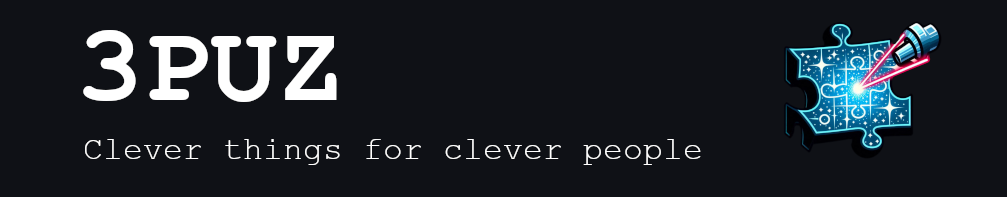
SVG to GCode Converter
Load your SVG, PNG or JPG/JPEG file into the browser to convert it to GCode for your laser cutter/engraver. Adjust settings to customize the output for your specific machine.
Drop your SVG, PNG or JPG/JPEG file here
or
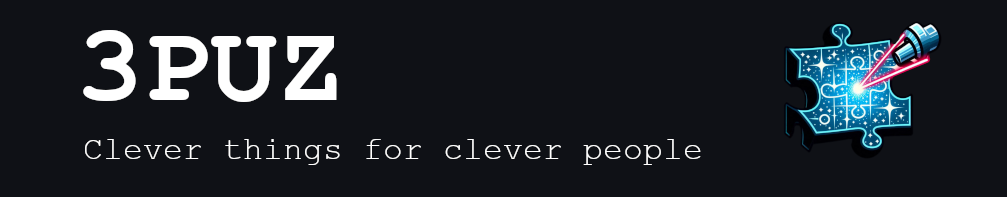
Load your SVG, PNG or JPG/JPEG file into the browser to convert it to GCode for your laser cutter/engraver. Adjust settings to customize the output for your specific machine.
or